Wouldn’t it be so much easier if you could design your own pickup truck, review the model from all angles possible, and then decide to purchase it?
Fortunately, there are many dealers that have good websites for pickup truck customization.
These companies have their own websites with neat, clutter-free, responsive dashboards that provide you with limitless customization options that include wheels, suspension, tire, color, and other accessories.
If you make any mistakes along the way, simply reset and start over, or undo to restore your custom vehicle in seconds.
Some online tools also let you save your version of the truck to come back at a later time and make further changes. This ease of customization makes it possible to purchase your favorite pickup trucks that fit your personality profile.
Most websites also provide you with a free quote directly from a dealer near you at no surcharge, or obligation. There are many websites that let you do this, but we’ve rounded 10 of the very best in the business.
This post was originally written in April of 2019, but it has been updated with current information.
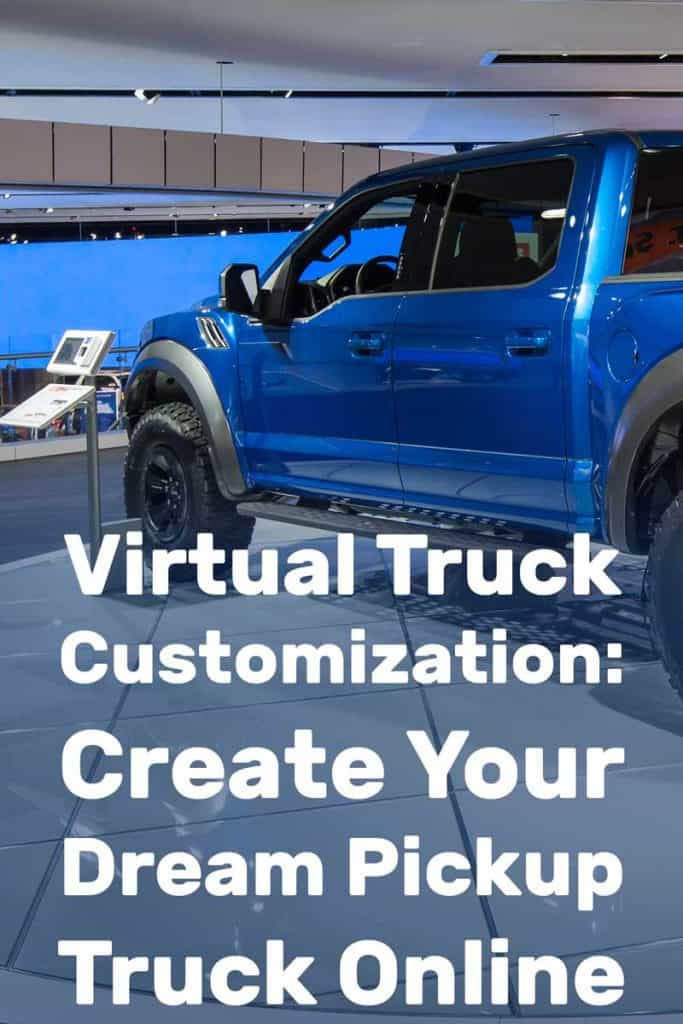
1. Automobiles.honda.com
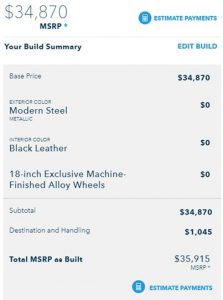
Honda is an industry giant with several years of experience building automobiles. Their website provides a surprisingly effective tool that lets you customize cars to your heart’s content.
Since we want to customize pickup trucks, you’ll have to scroll down to reveal the Minivan & Truck section.
Choose the 2019 Ridgeline model that is currently faring at an MSRP of $29,990 and hit “BUILD”.
This will take you to a page that contains several different versions of Ridgeline, including RTL-T and RTL-E. Once again click on “Build” when you’ve decided which model to choose.
The next page will allow you to choose various customization options such as exterior color, powertrain, interior color, wheels, exterior and interior accessories, and electronic accessories.
Once you’ve finalized all the options, hit “View Your Build Summary”. This will reveal the total price of the pickup truck, which is a total of the base price plus any additional accessories you selected.
2. Interactivegarage.com

Interactive Garage wastes zero time in taking you into the meat of the matter. The website looks simple enough at first glance, you’re asked to choose the year, make and model of the pickup truck and then hit Search.
We went with 2018, Ford, and F-250 Super Duty, then asked to choose a sub-model.
The next page will overwhelm you with options. Every part of the pickup truck can be customized, from the front bumper to the cargo racks – the choice is entirely up to you.
Once you’ve selected an option, the interactive menu updates the pickup truck in real time to reflect the new changes. Towards, the bottom, you’ll be shown a rough estimate of the subtotal of your accessories.
Once you’re satisfied with your options, go ahead and click “Email Vehicle Build” to receive an email containing further details about making a possible purchase, including access to suitable retailers in your area.
3. Ultrawheel.com

Ultra Wheel updates its database with new vendors, vehicles, features, and accessories. Their home page will show you a range of options, mostly catering to off-road and sports vehicles.
But you’ll want to scroll down to reach their neat dashboard called “ICONFIGURATOR”. Without wasting any more of your time, ultrawheels will ask you to fill in important details such as the year, make and model of the car.
Once you’ve selected your favorite vehicle, you’ll be given a fairly minimal layout where you can choose the color of your car and wheels. All available trucks have trucks and cars on the options will have different customization options.
When you’re done click on Dealer Location to be taken to a list of retailers if you’re interested in going through with the purchase.
While UltraWheels doesn’t contain a whole bunch of options, it is ideal if you don’t want to be overwhelmed.
4. Fuel Off Road

Fuel Off Road is an internet dealer that specializes in selling wheels and tires. As such their range of customization options are fairly limited to wheel selection.
But there are a diverse number of pickup trucks to choose from, and the best part is that once you’re done, you can hit “save” to get a screenshot of the pickup truck.
If you’re interested in going through with the purchase, head on over to “DEALERS”, on the top menu of the page, and enter your postal code to find the nearest dealers new you.
In this regard, Fuel Off-Road shares the same characteristics as Ultra Wheels, limited with their array of options, but effective.
5. 3DTuning.com

3Dtuning is by far one of the most comprehensive car configurators on the internet, going into the very nitty-gritty details of the engine itself.
When you’re on their home page, hit Truck Configurator, click Start on the next pop up menu. The configuration menu will take a few seconds to load, but it’s worth the wait.
Once there, you’ll be presented with a massive list of options including front brake, rear wheel, rear brake, tires, front bumper, rear bumper, tail lights, etc.
Once you’re done customizing, and it will take time, hit the small floppy disk on the bottom right corner to save your car or share with your friends on social media.
6. 3mskins.com

3mskins is another website that features tons of options to let you tinker around with your dream pickup truck without costing you a penny.
On the homepage, select your vehicle, which will be selected by default to Wrap Film Series 1080, a pickup truck. The customization menu has a few options that are limited to car paint jobs.
The paint menu itself is quite exhaustive, covering all car paint types including gloss, matte, satin, and even carbon fiber. Once you’re done, hit “I’M DONE”.
Here comes the important part, on the next menu you’ll be asked to enter your postal code to be taken to the nearest authorized dealer if you’re interested in finalizing a purchase.
7. Autobytel

Autobytel does not have a fancy dashboard powered by iConfigurator, instead, it has its own in-house dashboard menu that manages to do its job while being clutter free. They have a fairly large range of models to choose from.
Once you’ve selected your choice of pickup trucks, you’ll be asked to select a trim from a range of available options with their prices attached for reference.
Next, you can customize the exterior and interior in different colors. The next menu will require you to go over your preference of options such as engine type, transmissions, wheels, safety groups, etc.
What’s different about Autobytel is that you can only pick from models that are already available. This is by no means a bad thing because all the options you see on the list are as real as it can get.
Once you’re satisfied, hit “Get Pricing” to receive a free price quote. You will be asked to fill in your contact info though.
8. International Trucks

This website is powered by iConfigurator’s responsive menu system that lets you play around with the pickup truck without costing you a penny. Choose international trucks only if you’re in heavy logistics that require the use of big trucks.
These are not your average pickup trucks, they’re geared towards large businesses.
From among the impressive range of options include vocation, door mirrors, door handle finish, wheels, bumper style, bumper finish, etc. Towards the end, you’ll be asked to fill your contact details to receive information about truck dealers near you.
9. gmfleet.com

GMfleet has access to vehicles from General Motors only, and they will ask you for your zip code from the get-go before giving you control over configuration options. Once there, you will be given a list of options such as configuration, drive type, and engine.
When you’re done, hit Next Step: trims. This will take you to a limited list of options. Next in line are colors, the availability of which depends strictly on the make and model of your pickup truck.
Click on Next Step: Packages to choose different features such as the air intake system and chrome tailgate handle, these also depend on the make and model of your car.
The customization options are fairly impressive, allowing you to play around with the interiors, wheels, and accessories before finally taking you to the summary menu.
You can start over with customization options or contact a Fleet Rep if you’re interested in going through with the purchase.
10. poki.com

And here’s something to pass the time with, poki.com has a bunch of online games to play, these include 18 Wheels Driver 5. It’s a fairly fun game to play, giving you control of a heavy duty truck.
You will be asked to choose your favorite color before starting the game. Use the direction buttons to control the movement of the truck, press spacebar for the handbrake.
In Closing
We hope you find what you're looking for in this list! Did we miss anything? If you know about a great pickup truck configuration website that's not on that list, leave us a comment and let us know!
And before you go, be sure to check out these other guides that might be of interest:

i want a big one